Monthly Highlights: New Features in Pear Deck Learning

We’re rolling out exciting new features and updates across Pear Deck Learning. These additions are part of our continuous effort to improve and adapt to the needs of educators and students.
Let's take a look at what's new and how these improvements can transform classrooms and elevate learning outcomes.
Pear Deck
Pear Deck has introduced new math and ELA standards-aligned lessons in the Content Orchard. These lessons are designed to keep students attentive and actively engaged in their learning with new Certified* content.
Additionally, you can assess student comprehension and tailor lessons on the fly with our math and ELA Quick Check templates.
Pear Deck’s Certified Content
Easily transition from instruction to application when you compliment Pear Deck lessons with Practice Sets in Pear Practice. This preview offers just a glimpse into the over 1000 high-quality, standards-aligned lessons that will be available for the upcoming school year!
Learn more about Pear Deck’s Certified Content.
*Certified Content Pear Decks are evaluated and verified by our educational experts for standards alignment, rigor, cultural relevancy, and lack of bias.
These Pear Deck lessons were created using Large Language Models and reviewed and enhanced by educators.
Pear Assessment
We've rolled out updates to Video Quiz, enhancing its functionality for a more engaging teaching experience:
- Video Quiz Showcase: Access a library of over 100 pieces of science content, complete with various question types and drawing tools.
- YouTube Search: Directly search for and assign YouTube videos on any subject from within Pear Assessment.
- Prevent Skipping: Use the Test Settings tab to prevent students from skipping videos, ensuring full engagement.

These new features are immediately available for Teacher Premium and Enterprise users, who are invited to try Video Quiz for free.
Multilingual enhancements
We've implemented updates to enhance multiple language support for non-English learners, focusing on improving accessibility for premium and enterprise users:
- Multilingual Authoring: Users can now create Multiple Choice, Multiple Selection, True/False, Math-text-dropdown inputs, and close dropdown items in English, Spanish, or both. For assessments containing multilingual items, a new option in the Test Settings allows students to choose their preferred language for taking the assignment.
- Interface Language Update: Setting the test language to Spanish updates all action buttons (e.g., "Next," "Magnify," and "Scratchpad") to Spanish. This change aims to streamline the test-taking experience, enabling easier navigation and use of available testing tools.
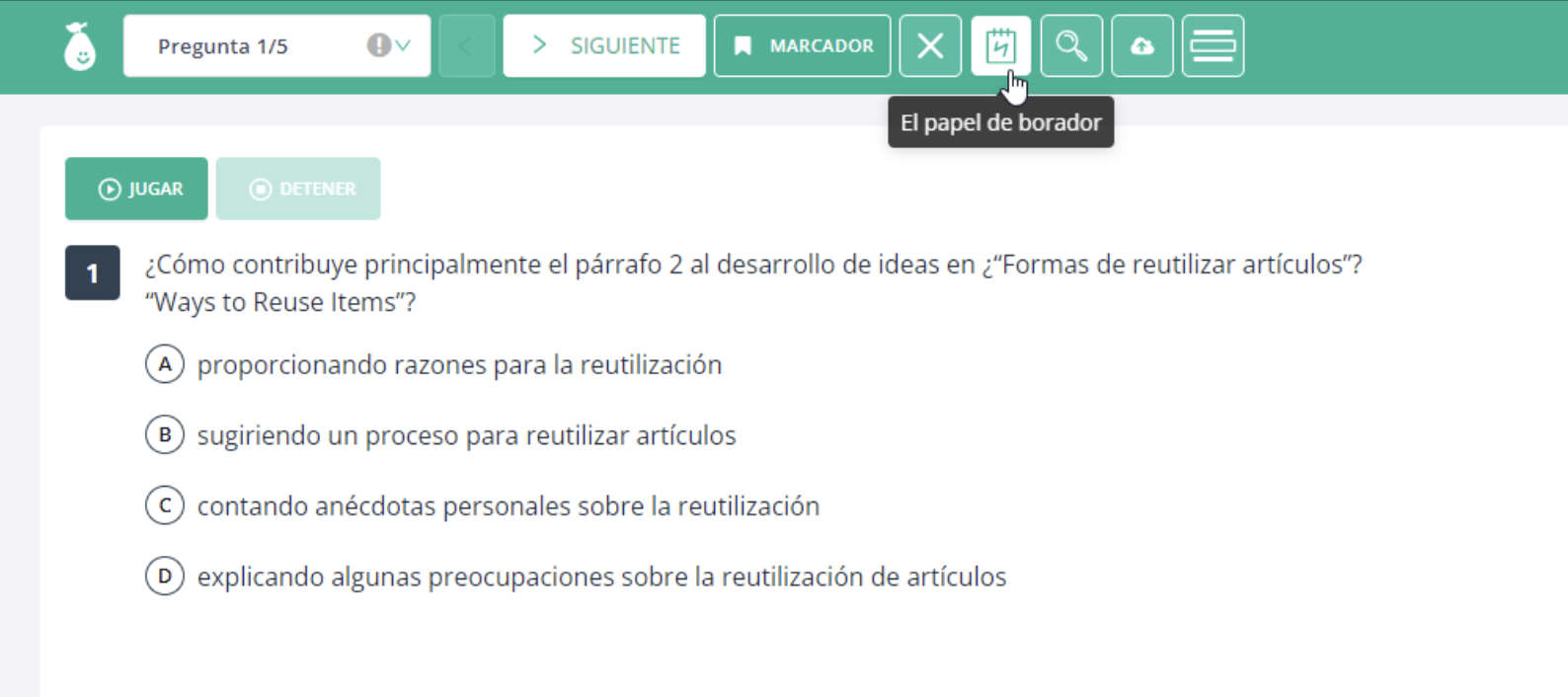
Pear Deck Tutor
Understanding the precise tutoring requirements of students is fundamental to delivering personalized and effective learning experiences. Recognizing this gap, we've developed the Tutor Match Pal for Pear Deck Tutor.

What is Tutor Match Pal?
The Pear Deck Tutor Match Pal is more than just a chatbot; it's a sophisticated AI-powered tool that transforms student responses into detailed tutoring session goals with clear learning objectives.
This process ensures every tutoring session is aligned with the RAISE approach, facilitating more personalized and impactful learning experiences. When students initiate a tutor request, they can engage with the Tutor Match Pal, which assists them in defining their learning goals. When added to the session plan, this information enables tutors to prepare effectively for the session ahead.
Read more about Tutor Match Pal and how to bring Pear Deck Tutor to your schools.
Pear Practice
We're thrilled to announce two innovative features now available for educators using Pear Practice, designed to streamline and enhance the way practice material is assigned.
Class Remixes
Introducing Class Remixes, an innovative feature that revolutionizes the way practice sets are created by intelligently compiling questions your class has previously tackled. As your class engages more with the material, Class Remixes evolve to offer a more refined and targeted practice, ensuring a personalized learning experience for each student.
Customizable Practice Sets: With Class Remixes, educators can craft Practice Sets from topics covered in the last 30 days or any custom timeframe. This flexibility allows for the creation of practice material that’s directly relevant to what has been recently taught.
Standards Intervention for Premium Subscribers: For those with Premium access, Standards Intervention Class Remixes are a game-changer. Teachers can now provide more focused practice on standards where the class struggles the most. By selecting this feature, a Practice Set is automatically generated, incorporating certified practice items that target the standards with the lowest accuracy in the class.
Learn more about Class Remixes in Pear Practice.
New for Admins: District Reporting in Pear Practice
District Reporting in Pear Practice is a powerful feature designed for District Administrators to gain valuable insights into how Pear Practice is being utilized across schools and classrooms within their district.
Administrators now have access to the Teacher Snapshot and Student Snapshot to get a detailed overview of student engagement and how teachers are utilizing Pear Practice across a district or school.
Stay informed on future updates
Sign up for the Pear Deck Learning newsletter to stay informed about future releases in Pear Deck Learning.



